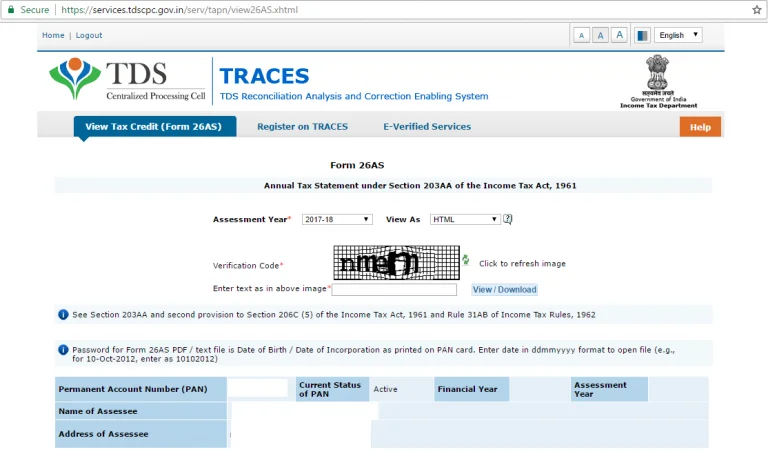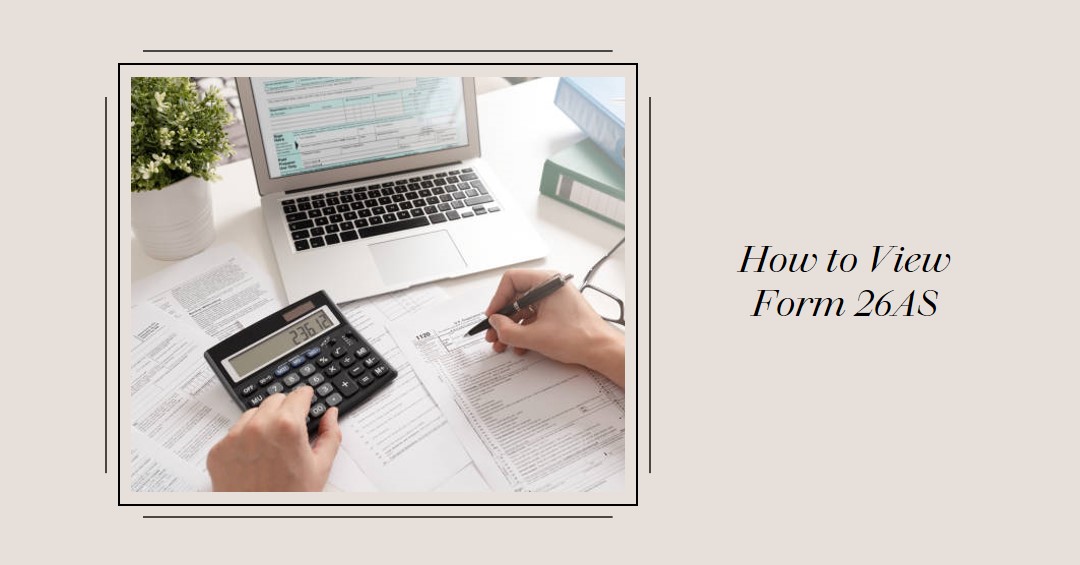Form 26AS is a crucial document that outlines the specifics of any sum that has been deducted from a taxpayer’s income as TDS or TCS from a variety of sources. Additionally, it provides information on the amount of advance tax or self-assessment tax that has been paid, as well as any high-value transactions that the taxpayer has undertaken.
Step-1: Visit the e-filing website
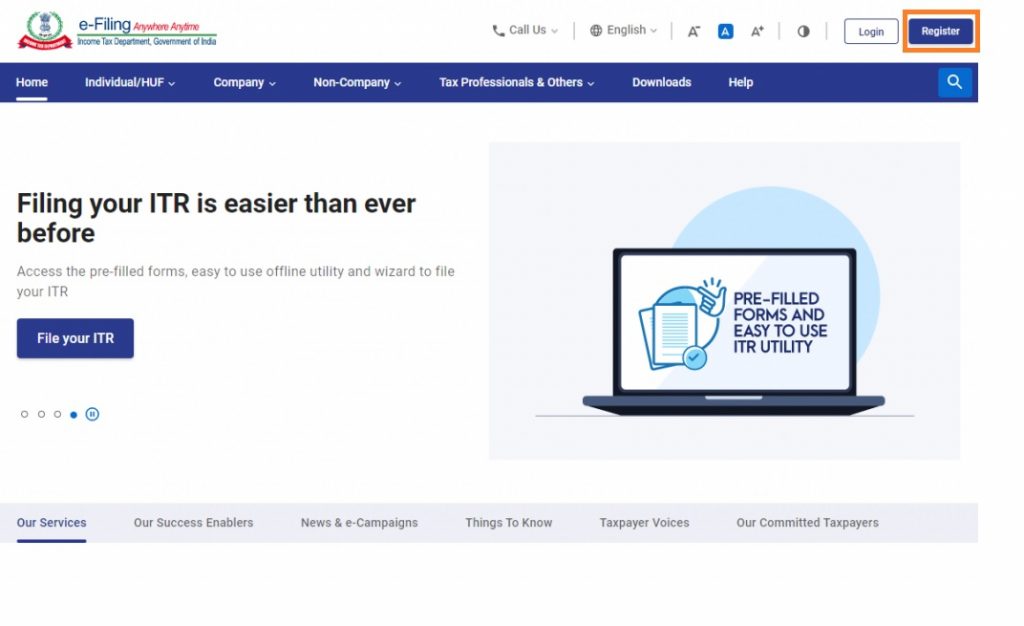
Step 2: Enter your user ID- It can be either PAN or Aadhaar number. If the user ID is invalid, error message will be displayed. Continue with valid user ID details.
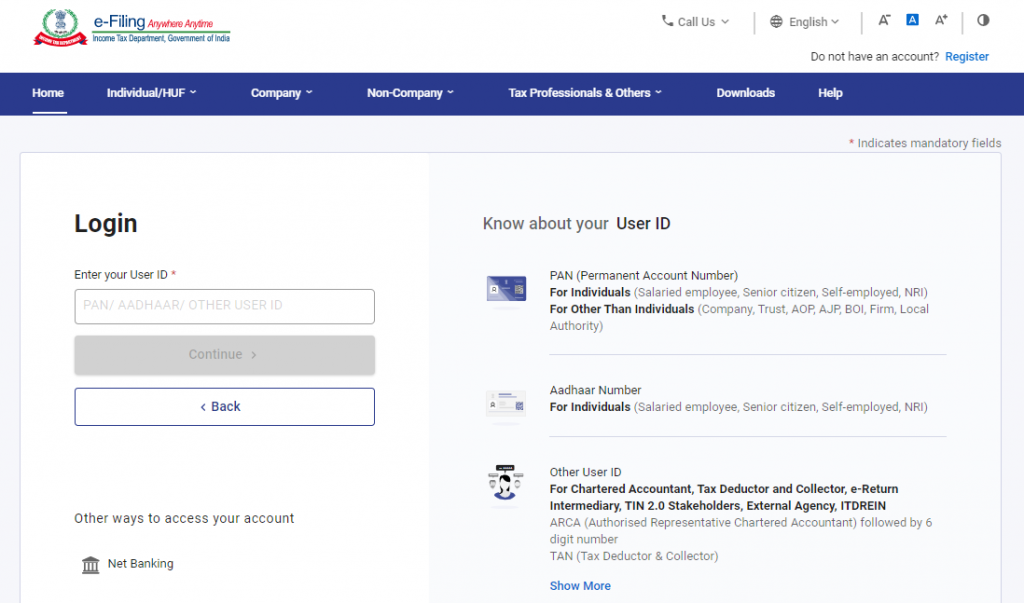
Step 3
- Confirm the secure access message by selecting the tickbox below the message. The default secure access message is set as ‘Login’. The default secure message is proof genuineness of the income tax website accessed. The taxpayer can make their own personalised, secure access message from the ‘Profile’ option.
- Enter the password and continue.
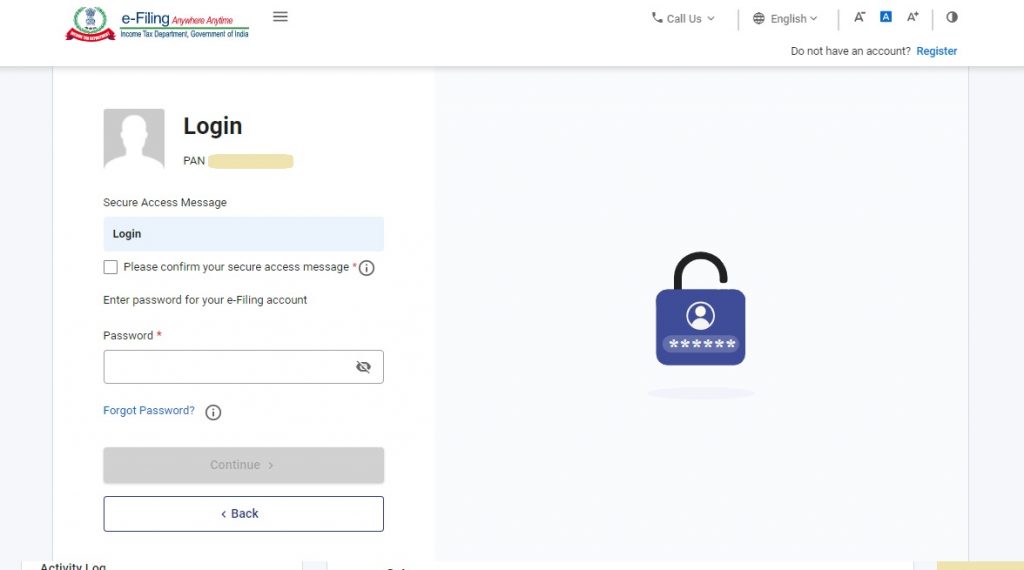
Step 4
- The following screen will appear. Go to ‘e-file’. Click on ‘Income Tax Returns’ and select ‘View Form 26AS’ in the drop-down.
- View Form 26AS
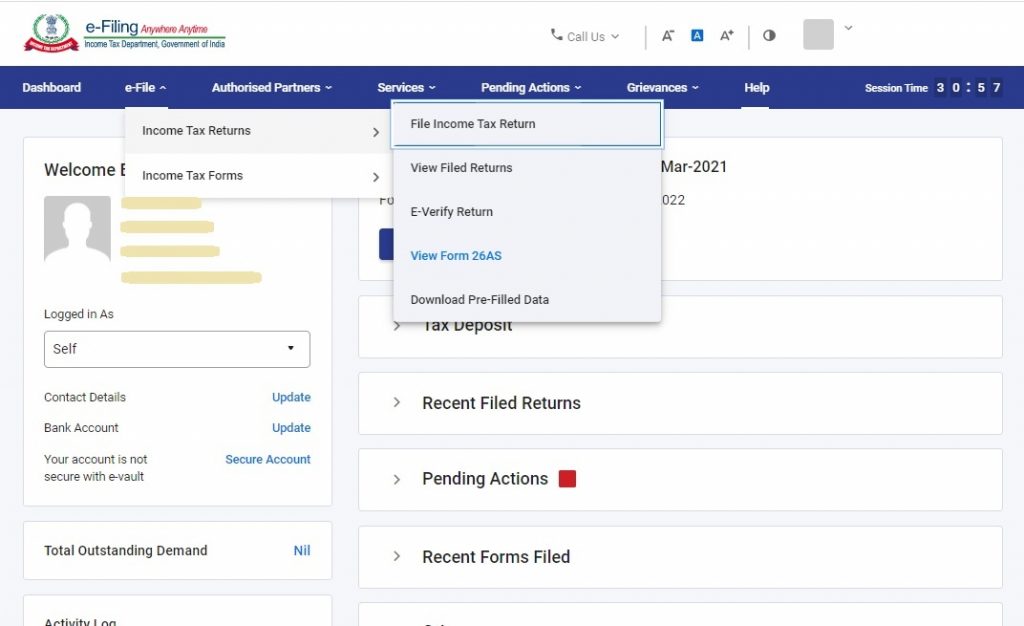
Step 5
- Click on ‘Confirm’ to the disclaimer so that you are redirected to the TRACES website (don’t worry, this is a necessary step and is completely safe since it is a government website).
- TRACES Website
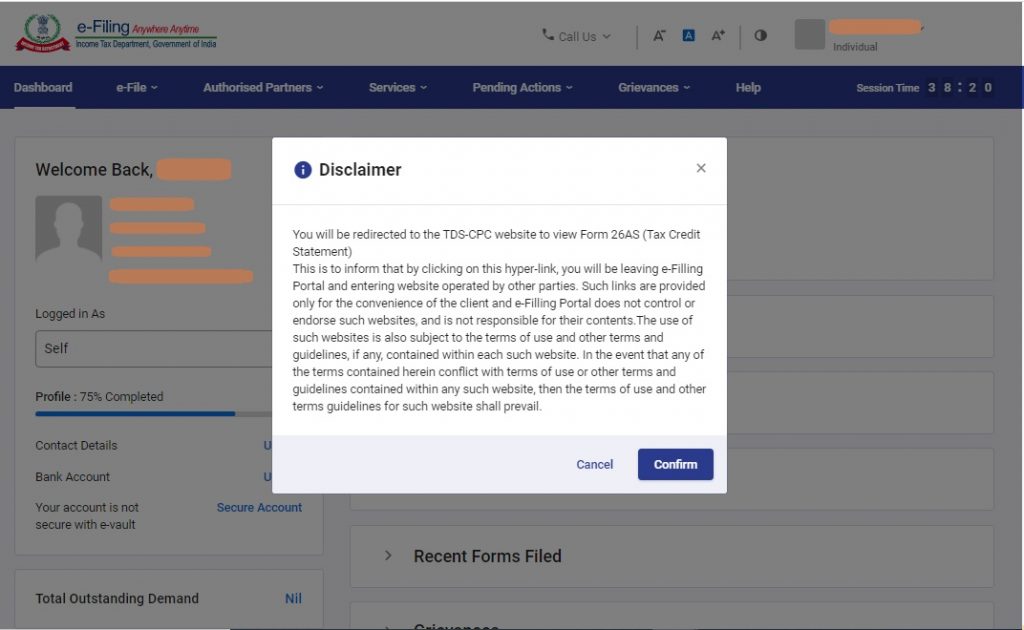
Step 6 You are now on the TRACES (TDS-CPC) website. Select the box on the screen and click on ‘Proceed’
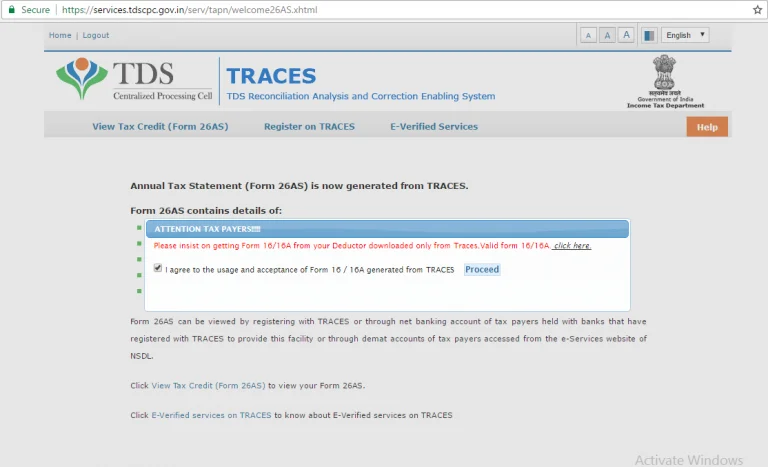
Step 7: Click on the link at the bottom of the page – Click ‘View Tax Credit (Form 26AS)’ to view your Form 26AS.
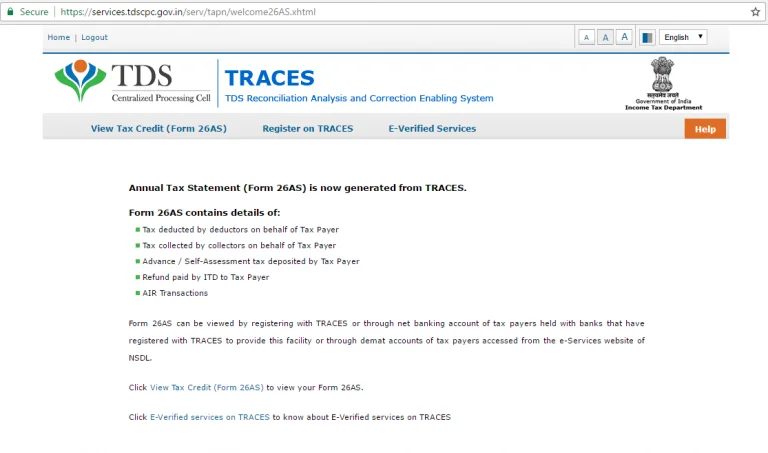
Step 8: Choose the Assessment Year and the format you want to see Form 26AS. If you want to see it online, leave the format as HTML. You can also choose to download it as a PDF. After you have made your choice, enter the ‘Verification Code’ and click on the ‘View/Download’ button.